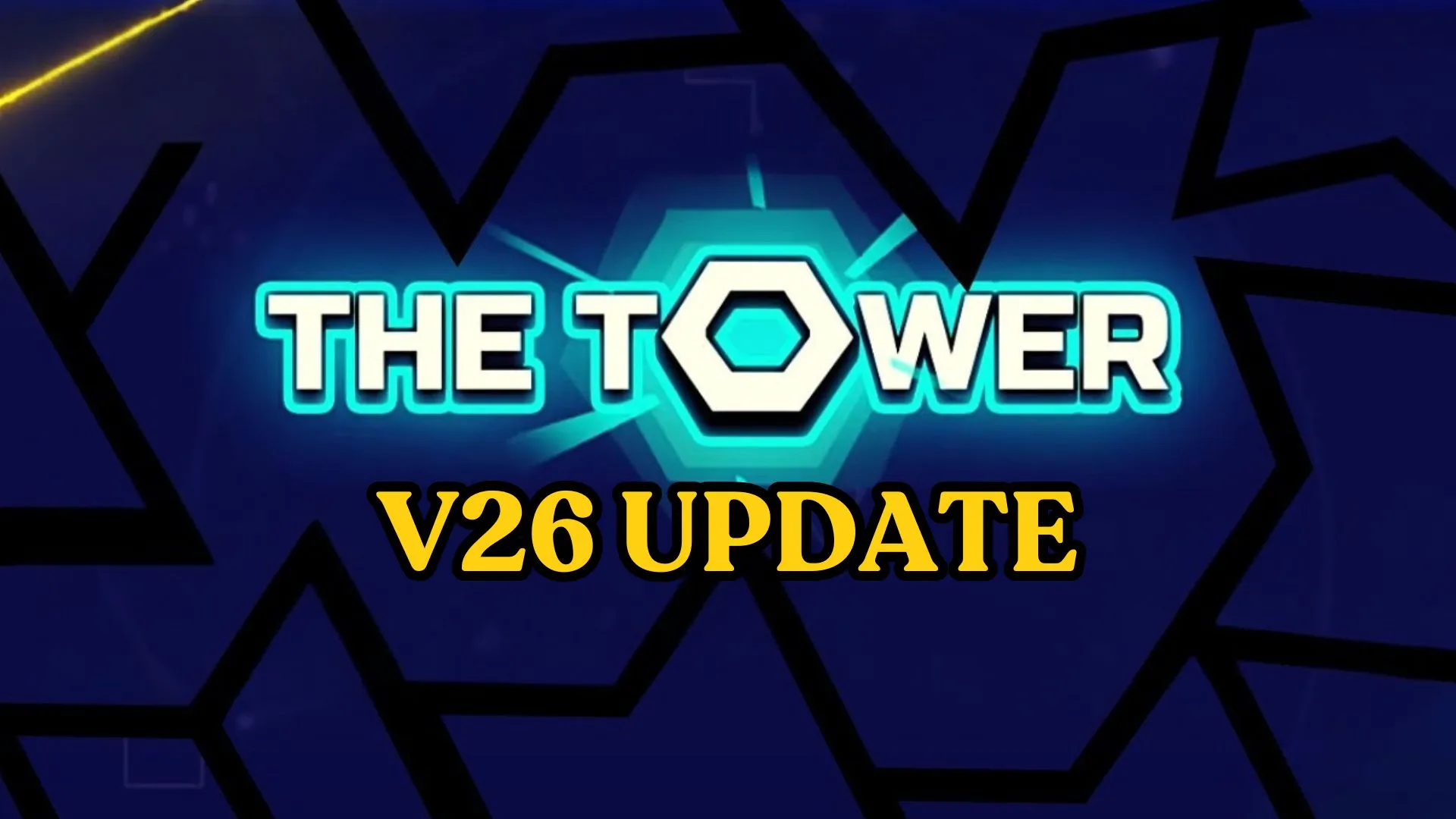In The Tower - Idle Tower Defense, ultimate weapons are one of the most important aspects of the game. That’s why, in this reroll guide, we’ll show you how to get your first Ultimate Weapon in less than four hours, and, if luck is on your side, you can even secure two in under 24 hours! This early advantage will give you a head start, allowing you to build your account with two of the best ultimate weapons right from the beginning. Plus, playing The Tower with OSLink remotely makes rerolling much easier and more flexible, letting you play the game anytime, anywhere.

The Best Weapons to Reroll for and Why
When rerolling in The Tower - Idle Tower Defense, choosing the right Ultimate Weapons is crucial for fast progression and long-term success. While there are multiple options, some stand out as the best due to their high damage output, defensive capabilities, and synergy with the Turtle build.

1. Golden Tower – The Coin Generator
Golden Tower is one of the best weapons for early and late-game progress because it significantly boosts coin generation. Since coins are essential for upgrading towers, unlocking key workshop upgrades, and progressing through waves, having Golden Tower gives you an economic advantage that accelerates your overall growth.
2. Black Hole – The Ultimate Crowd Control
Black Hole is another top-tier choice because of its powerful area-of-effect (AoE) damage and enemy control abilities. It can quickly eliminate large groups of enemies, making it a perfect complement to the Golden Tower. In combination with the Turtle build, Black Hole helps you survive longer and reach higher waves more efficiently.
Not just for The Tower idle beginners The Golden Tower + Black Hole duo is ideal for players of any level because it balances economy and damage. Golden Tower provides the resources needed to upgrade towers faster. Black Hole ensures waves are cleared efficiently, preventing enemies from overwhelming your defenses.
How to Efficiently Reroll with LDPlayer and OS Link
For this rerolling method, we’ll be using the LDPlayer emulator and OSLink together, as this setup is much more convenient than rerolling one account at a time on your phone. Doing it manually on a single device can be slow, but with this combination, you’ll be able to reroll more efficiently.
Step 1: Install LDPlayer and OS Link
First, install LDPlayer on your PC and download OSLink remote access software on your mobile device and PC. Then log into OS Link on both devices using the same email. If you don’t want to spend money, don’t worry! OS Link offers a free 12-hour trial, so you can test it out. If you find it useful, you can upgrade to premium and enjoy the 24-hour online game hosting through your PC without any additional cost, making rerolling, leveling up or even playing games smoother and more fun.
Step 2: Setting Up Multiple Instances
1. Open OSLink on your phone, and you’ll see your PC listed as an available device.

2. Launch LDPlayer, log into Google Play, and download The Tower - Idle Tower Defense. Do not open the game yet!
3. Close LDPlayer and open LDMultiPlayer (included with LDPlayer).

4. LDMultiPlayer allows you to create multiple instances of LDPlayer. Since we’ve already installed the game on one instance, we can use the clone option instead of creating a new instance.
5. Once cloning is finished, run each instance one by one.
Step 3: Synchronizing Gameplay
1. Because of cloning when you run all the instances, you’ll see that each has The Tower - Idle Tower Defense ready to launch.
2. Press the Tools button on the OSLink toolbar, exit fullscreen, and you’ll see all the created LDPlayer instances listed as separate devices.

3. Open the first LDPlayer instance, press the Tools button again, and turn on Synchronizer.
- Synchronizer makes every action on one instance replicate across all instances.
- This means you can play one game while all other instances mirror your actions, allowing you to level up multiple accounts at once.

Step 4: Optimizing Progress
Once your instances are running:
- Now you can speed up the game and increase your damage.
- Upgrade your Towers, follow the tutorial, and farm as many coins as possible.
- In the workshop, prioritize:
- Damage and attack speed (skip range upgrades).
- Thorns straight away (Turtle build for fast progression and tournament tasks).
- Coin bonuses to maximize resources.
This method makes rerolling much easier compared to doing it manually on your phone. Of course, you can still reroll on a single device, but using multiple instances speeds up the process and increases your chances of getting the ultimate weapons you need.
How Maximizing Your Reroll Progress: Unlocking the Best Ultimate Weapons
When it comes to The Tower - Idle Tower Defense workshop upgrades, start by putting a bit of focus on damage and attack speed, but after that, shift your priority to coins. you’ll need a lot to reach Wave 60 and unlock everything necessary. It might feel a bit grindy, but it’s worth it.

A quick tip: Don’t claim daily missions right away! Some events have missions that require you to complete daily quests, so it’s best to hold off on claiming them until you’re sure they won’t interfere with event tasks.
Why the Turtle Build is the Best for Rerolling
There are many strategies in The Tower - Idle Tower Defense, but the Turtle build is the most beginner-friendly. Some of its key stats are easy to unlock and provide solid benefits early on. For example, Defense Absolute can be unlocked early and remains a strong defensive stat, even if you don’t have Thorns yet.

Once you reach Wave 21, you can clear waves efficiently, collect coins, and gradually take down elite enemies that would otherwise survive. However, without Thorns, your progress won’t last long, as enemies will eventually overpower you, so save up and invest in throne upgrades. The Thorn build outperforms glass cannon setups because:
- It generates more coins early on.
- It’s the first build to break through the Wave 20 boss while others struggle.
- It provides long-term survivability, making it the best choice for efficient rerolling.
So, instead of rushing into a glass cannon setup, save up for Thorns first—you’ll need it later anyway!
Unlocking Tournament and Challenges
Once you reach Wave 60, you’ll unlock tournaments and challenges. Some challenge missions can be completed in a single day, like:
- Survive 100 waves without taking damage (doable with the Turtle build).
- Reach a certain wave without equipping cards (easier if you haven’t upgraded yet).
By completing these, you’ll earn rewards, including medals, which can be exchanged for the Stones needed to obtain your first Ultimate Weapon.
Getting Your First Ultimate Weapon
After completing missions, you’ll earn about 45 medals, which is just enough to buy a set of 5 Stones, this will be enough for your first Ultimate Weapon pull. This entire process takes about 3-4 hours of active gameplay. Using LDPlayer’s multi-instance sync with OS Link allows you to:
- Run four instances at once, significantly increasing your chances of getting the Ultimate Weapon you want.
- Play in a more comfortable position instead of being stuck at your PC.
- If you don’t get the Ultimate Weapon you want, reset game data and try again.

Since we’re aiming for two Ultimate Weapons, keep playing on the accounts that pull the right weapon, and for the others, clear the app data and restart the process for another chance at a second pull. The ideal combination to aim for is Golden Tower + Black Hole!
Grinding for Your Second Ultimate Weapon
Now that you have one Ultimate Weapon, you’ll need 50 more Stones for the second one. There are multiple ways to grind for them:
- Completing more missions—some are easy to finish early on.
- Joining the tournament—starting at Copper League, you can earn 10-15 Stones depending on your rank.
- Weekly rewards—at 25, 30, and 35, you’ll earn a total of 45 Stones.
Don’t rush into the tournament right away! If your build isn’t strong enough, you’ll struggle to rank high. Instead, take some time to grind and improve your Turtle build so you can push to higher stages for better rewards.

Should You Buy More Stones?
If you’re short on Stones, you could buy two extra sets from the event shop, but this isn’t the best option since:
- Each purchase gets more expensive (you’ll need 155 medals total for two extra sets).
- You’d need to grind significantly more to afford it.
so, It’s possible, but not the easiest path.
What to Do Once You Have the Right Ultimate Weapons
If you’ve pulled both Golden Tower and Black Hole, link your account to your email, this will be your main account going forward, giving you a huge head start over players still trying their luck on later pulls. However, if you don’t get the Ultimate Weapons you want, you can:
- Abandon the account and reroll again.
- Keep playing on multiple accounts and see which gets the best rolls.
With this method, you’ll be able to pull your first Ultimate Weapon in 3-4 hours and, if lucky, get the second one within 24 hours. The event missions will play a big role in speeding up your progress, so keep an eye on those!
Conclusion
With OSLink and LDPlayer, rerolling for the best Ultimate Weapons in The Tower - Idle Tower Defense has never been easier. Start your journey now and maximize your progress, download OSLink today!