
Computer remotely controls mobile phone, wireless game mode, how to pair ADB?

How to customize button configuration in PC gaming mode?

Why does the screen go black after clicking on the client game window?

Computer remotely controls mobile phone, wireless game mode, how to pair ADB?
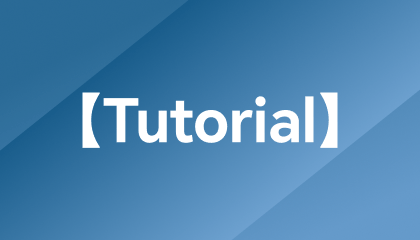
Win7 system cannot prompt "Allow USB debugging"

How to customize button configuration in PC gaming mode?

Why does the screen go black after clicking on the client game window?
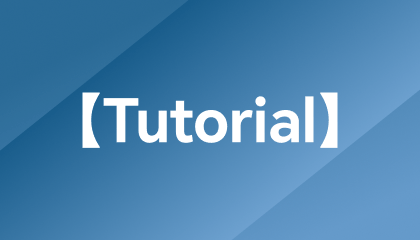
How to solve the problem that the controller cannot be used in PC game mode?

How to solve the problem of inoperable buttons in PC games?

What should I do if the mobile phone remote LD Player/computer desktop shows loading/loading failure?

What should I do if OSLink prompts that the installation failed?

How to solve the problem that the installation package failed to be decompressed?
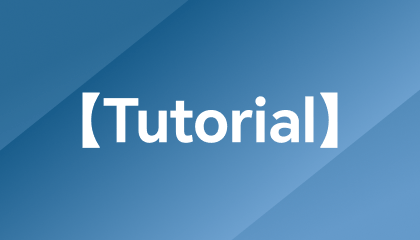
What should I do if the remote operation freezes?

What should I do if the LD Player window is missing?
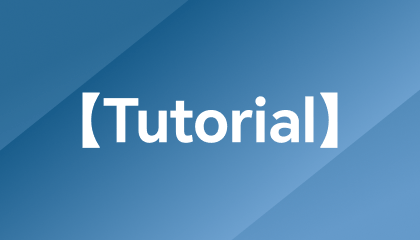
How to check who has operated the shared LD Player/Desktop

How to accurately control LD Player/computer?
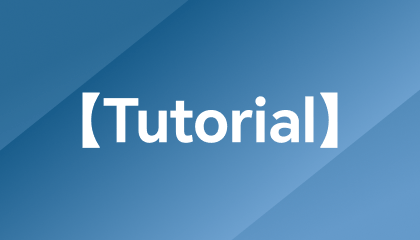
How to solve blurry computer screen? One trick to teach you self-examination

Remote LD Player/computer desktop, how to exit full screen when entering the big screen?
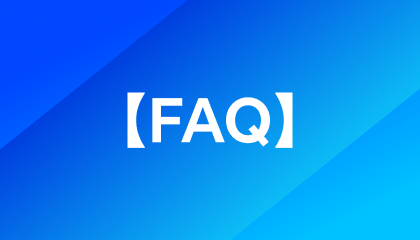
Differences between SVIP & VIP

How to share the emulator/PC with friends?

What to do when stuck at loading/loading failure?

What to do when it shows "Phone offline"

What to do when keymaps are not working during PC mode?

How to play PC games remotely on your phone? It comes with built-in key mapping and supports external devices!

How to remotely control an Android phone with another Android phone?

How to enable Game Mode on phone via PC

How to mirror phone screen to PC?



