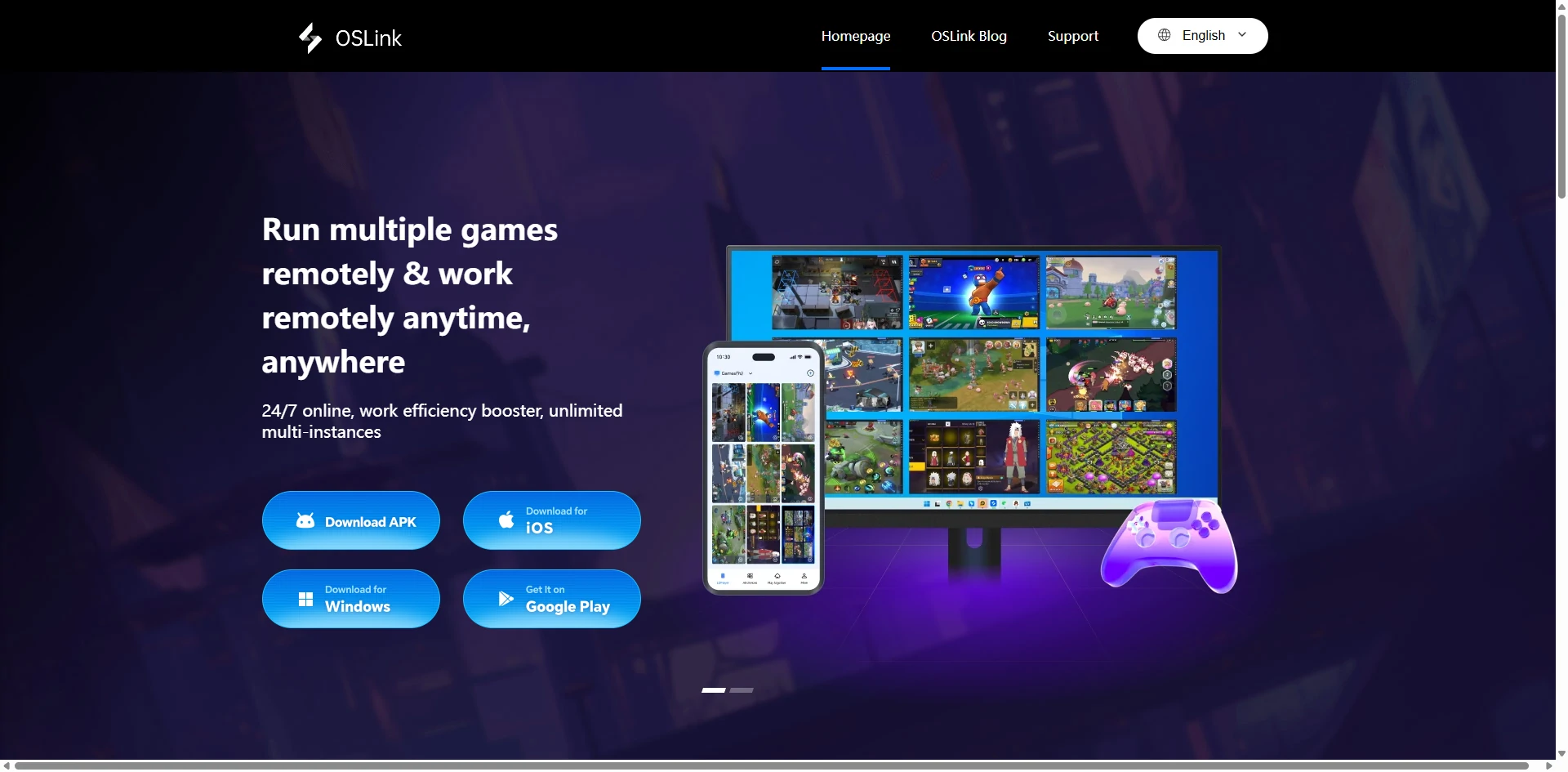Win Big in SD Gundam G Generation ETERNAL Invitation Event With OSLink Features

Ragnarok: Back to Glory Auto Grinding Guide

Zani Build Guide: Skill, Echo, Team & More - Wuthering Waves 2.3

Ragnarok: Back to Glory - How to Level Up Fast

Win Big in SD Gundam G Generation ETERNAL Invitation Event With OSLink Features

Ragnarok: Back to Glory Auto Grinding Guide

Zani Build Guide: Skill, Echo, Team & More - Wuthering Waves 2.3

Ragnarok: Back to Glory - How to Level Up Fast

Ragnarok: Back to Glory Beginner Guide – Best Tips to Start Strong

Ciaccona Build Guide: Skills, Echoes & Team Comps - Wuthering Waves 2.3

Ragnarok M: Classic Class Guide and Recommendations

Why Ragnarok M: Classic is the Best Ragnarok Game

Black Beacon Tier List April 2025 – Who Should You Pull for Your Team

Black Beacon Self Selected Characters to Reroll For - 2025

Granado Espada M AFK Farming with OSLink - How to Auto-Run Multi Accounts

Ultimate Black Beacon Beginner Guide (2025): How to Play Smart from Day One

Zenless Zone Zero Season 2 Teaser Trailer - New Characters and More

Zenless Zone Zero Season 2 Preview – New Regions, Factions, and Game-Changing Updates

Enjoy Wuthering Waves PC Graphics on Your Phone via OSLink

Play Honkai: Star Rail PC on Mobile - Cloud Gaming with OSLink Remote

How to Play GTA V RP with FiveM on Your Mobile Phone

How to Auto-Farm Mabinogi Mobile 24/7 with Ease

Play Genshin Impact PC on Phone: OSLink Remote Control Guide

Madoka Magica Magia Exedra Beginner Guide – Best Early Tips and Rerolling Setup

Granado Espada M Beginner's Guide – Best Tips to Get Started

Mabinogi Mobile Class Guide: Best Classes, Talents, and How to Switch Roles

Mabinogi Mobile: Beginner's Guide & Must-Know Tips

Ragnarok Idle Adventure Plus: Efficiently with OSLink

Wuthering Waves Version 2.2 Preview – A Quick Look at What's New

Ragnarok M: Classic grinding guide

Ragnarok Idle Adventure Plus – Events Guide & Leveling Tips

Ragnarok Idle Adventure Plus Class Guide: Best Picks for PvE & PvP

Ragnarok Idle Adventure Plus – Pet Tier List, How to Reroll for the Best Pets

The Tower - Idle Tower Defense Card Tier List and Guide

The Tower - Idle Tower Defense: Upgrade Strategies & Guide

The Tower - Idle Tower Defense: Best Ultimate Weapons & How to Get Them Easily with Rerolling

The Tower - Idle Tower Defense Workshop Upgrade Guide

Zenless Zone Zero 1.6 Update Overview – What’s New?

Ragnarok M: Classic CBT is Live! Free Costumes and Pets Await!

Play Zenless Zone Zero Anywhere with OSLink Remote Control
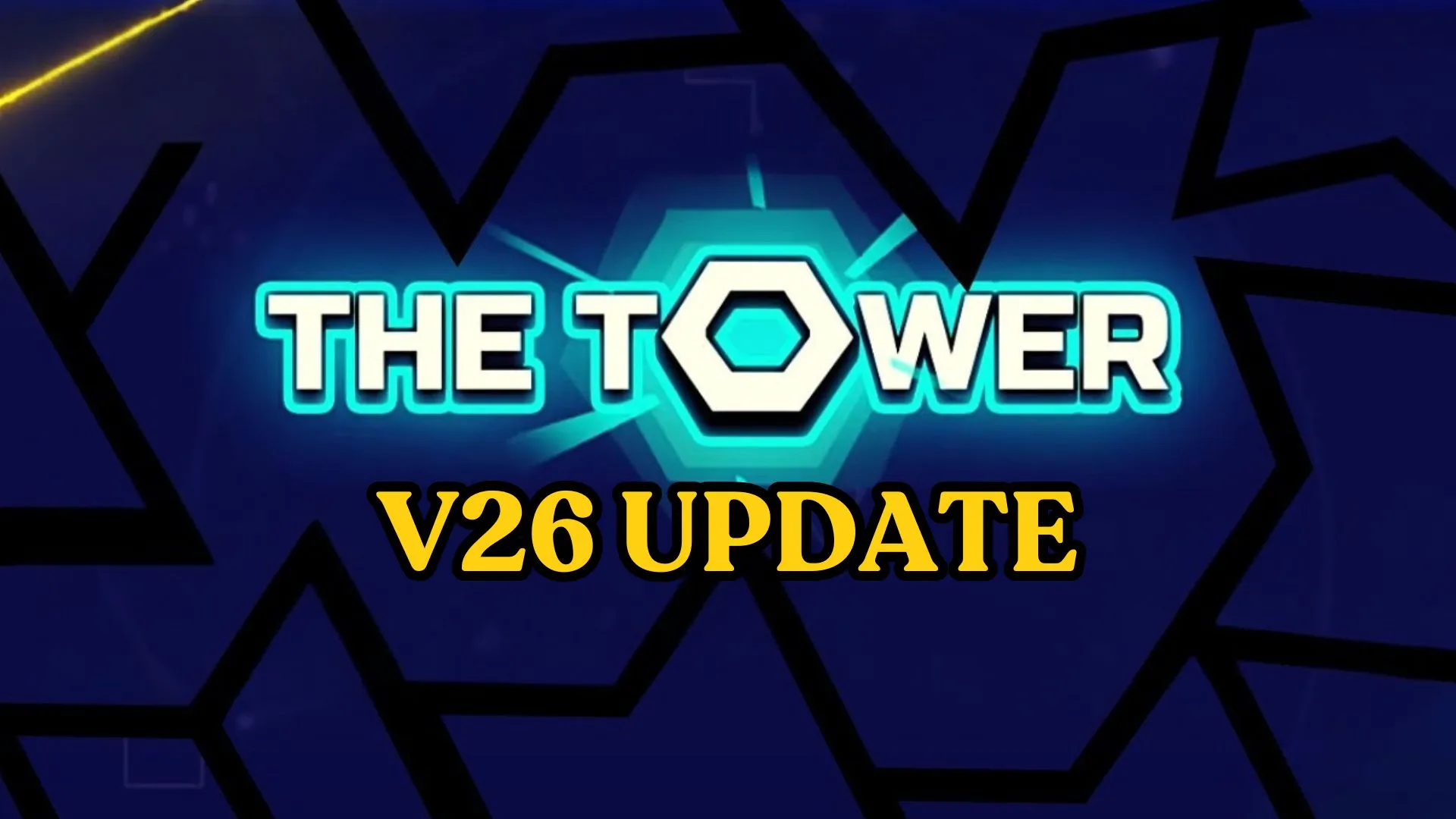
The Tower - Idle Tower Defense: What's New in the V26 Update?

The Tower - Idle Tower Defense Beginner's Guide: Mechanics, Tips, and More

How to Remote Play and Multi-Run The Tower Effortlessly

Pokémon TCG Pocket: Best Card Desks of Triumphant Light and Fast Ways to Collection