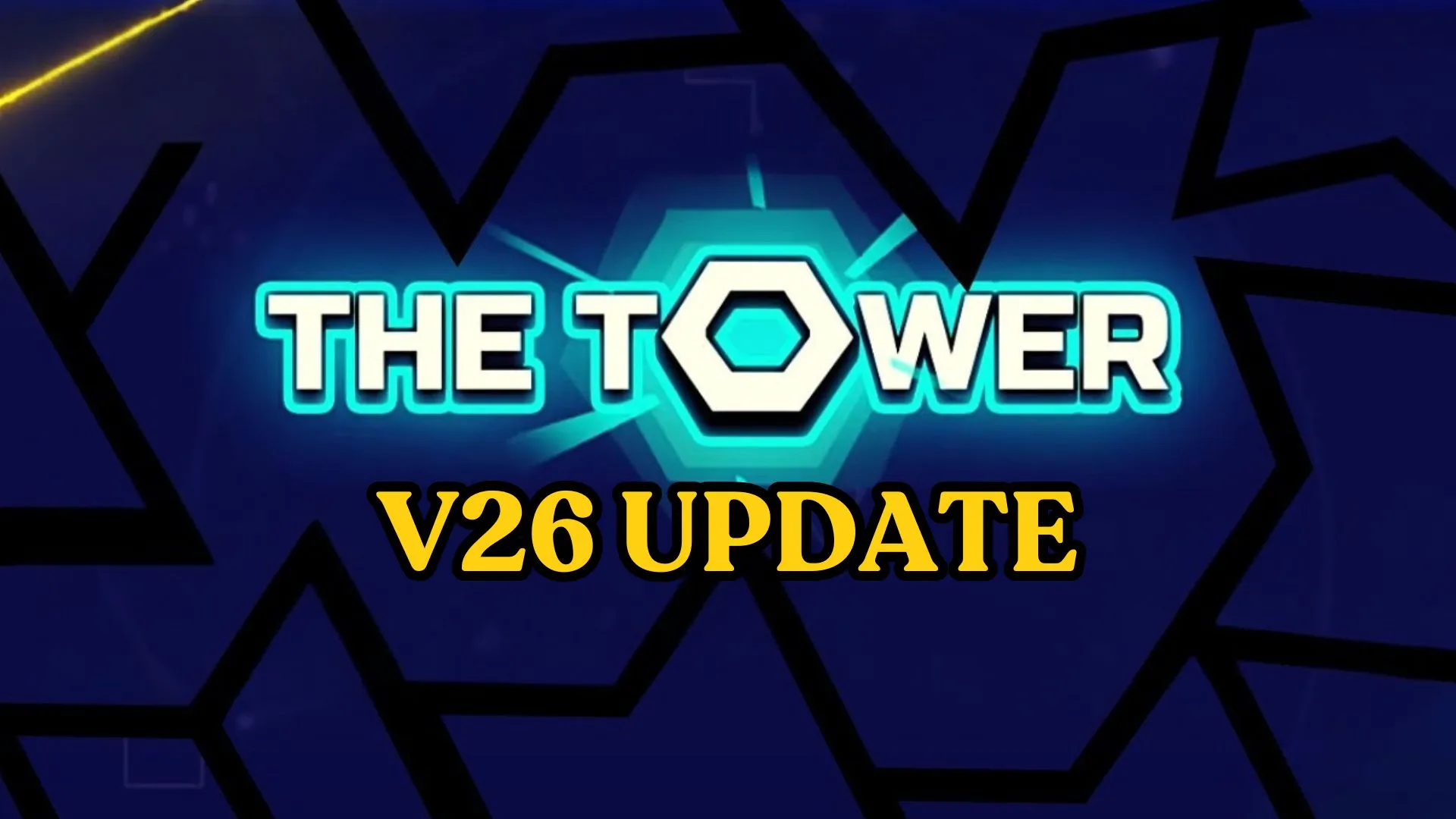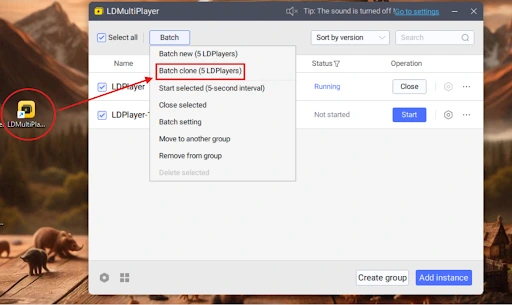Are you ready to take to the skies with the latest SD Gundam G Generation ETERNAL invitation event! This is your chance to earn extra rewards for free and sharpen your skills in the game. Looking to maximize your gains? By using OSLink Synchronizer, you can easily create multiple accounts at once and boost your event rewards even faster. Don't miss out on this opportunity to soar higher and claim those free rewards!

SD Gundam G Generation ETERNAL Invitation Event
This invitation event is a fantastic opportunity for both new and existing players to earn additional rewards and level up faster in SD Gundam G Generation ETERNAL. It's an efficient way to strengthen your account without excessive spending time grinding.
Through this event, you can obtain valuable Diamonds, a key resource for your progress. When a new player redeems an SD Gundam G Generation ETERNAL invitation code, they receive 500 Diamonds, while the code provider earns 1,000 Diamonds for free. Lets see how to grab those diamonds.
How to Obtain Your Own Invitation Code?
If you are an old player, this is your opportunity to earn more diamonds by using your SD Gundam G Generation ETERNAL invitation code. You can share this code with new players who are excited to start the game. Follow these steps:
- Open the game: SD Gundam G Generation ETERNAL.
- Go to the Menu > Invite a Friend.

-
In this menu, you'll see your invitation code displayed in a bar. You can copy the code to share it with others.

How to Redeem an Invitation Code?
Want to start SD Gundam G Generation ETERNAL with a large stash of Diamonds? Redeem an invitation code from an existing player to instantly get 500 Diamonds. Here's how you can claim your Diamonds in-game:
- Open the game SD Gundam G Generation ETERNAL.
- Go to Menu > Enter Invitation Code.

-
If you have a code, copy the invitation code and paste it into the text box, then confirm.
Once completed, you will receive 500 Diamonds. But, remember to enter the invitation code exactly as it was shared; otherwise, you will not be able to receive the rewards from the invitation.
Rules and Regulations for the SD Gundam G Generation ETERNAL Invitation Event
Please note the following special regulations regarding this event:

- Players can share and receive invitation codes. Once the code recipient reaches level 5, they will be added as a friend.
- You can share your invitation code with up to 50 players. Rewards are capped after reaching this limit.
- When a new player wants to redeem an invitation code, they must enter the code within 7 days of starting the game.
- You can receive rewards only once for entering the code. After that, you can share your own invitation code to earn additional rewards.
How to Earn More Diamonds Using OSlink and LDPlayer
Now that you're familiar with the SD Gundam G Generation ETERNAL invitation event, you know you can earn 500 diamonds instantly as a new player. But if you want to earn even more, you'll need to start sharing your own invite code.
That can be a bit tricky since you have to find new players who haven't played the game yet. Fortunately, with OSlink and LDPlayer together, there's an easy way to do it by creating multiple accounts yourself. Here's how you can set it up:
Step 1: Download and Install OSlink
First, visit the official OSlink website and download the software onto your PC. You can also grab the OSlink app from the App Store, Google Play, or download the APK directly for mobile devices. After installing, log into OSlink with the same email you plan to use on your PC.

Step 2: Set Up LDPlayer
Download LDPlayer android emulator if you haven't already. It's a great emulator for running mobile games on your PC. You can find it easily on the official website. Once installed, open LDPlayer and get it ready for the next steps.

Step 3: Download SD Gundam G Generation ETERNAL
On LDPlayer, open the LDStore or Google Play Store and download SD Gundam G Generation ETERNAL. This way, you'll have the game ready to run on each virtual device you create.
Step 4: Create Multiple LDPlayer Instances
After the game installation is finished close the LDPlayer then open the LDMultiplayer tool. Here, you can create as many instances (virtual devices) as your PC can handle. As start, use the batch clone option to create the instances. This way you don't have to download the game on each instance.
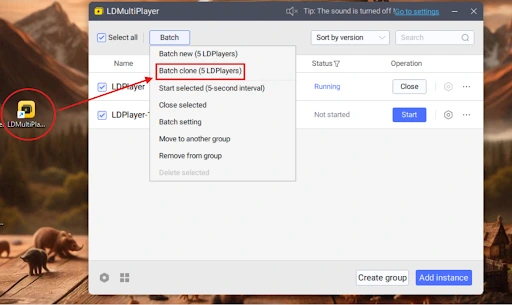
Step 5: Set Up the Synchronizer
Once your instances are ready, open OSlink and go into one of the instances we created.

Then press the Tools button, then tap on the Synchronizer button. It will ask how many instances you want to sync, select all and start syncing. Now you can play and level up few new games at once.

Step 6: Play Through the Tutorial and Enter Your Invite Code
Play the game normally on your main instance until you finish the tutorial. Once you're out of the tutorial go to the invite section, enter your own invite code on each new account to claim the rewards.
Step 7: Quickly Reset for More Invitations
If you just want to get the first invitation rewards (like the 500 diamonds), you can reset the accounts quickly. Close the game, drag the game icon onto the Information button inside LDPlayer, and clear the game data.

Restart the game and repeat the process. Make sure the Synchronizer stays on so you only have to reset once instead of doing it individually for each instance.
The best part is with OSlink you can do this all day even when you step away from your PC, you can keep playing on your phone without any lag. Plus, because the game is still running on your PC, your phone stays cool, your battery lasts longer, and you can play for hours without worrying about overheating.
Conclusion
We are wrapping up here, and you are now perfectly prepared for the SD Gundam G Generation ETERNAL invitation event. Create multiple new accounts using the LDPlayer and OSLink features to earn more Diamond rewards by sharing your invitation code. Be smart and use these features wisely and effectively for having more fun even if you are not on the screen.