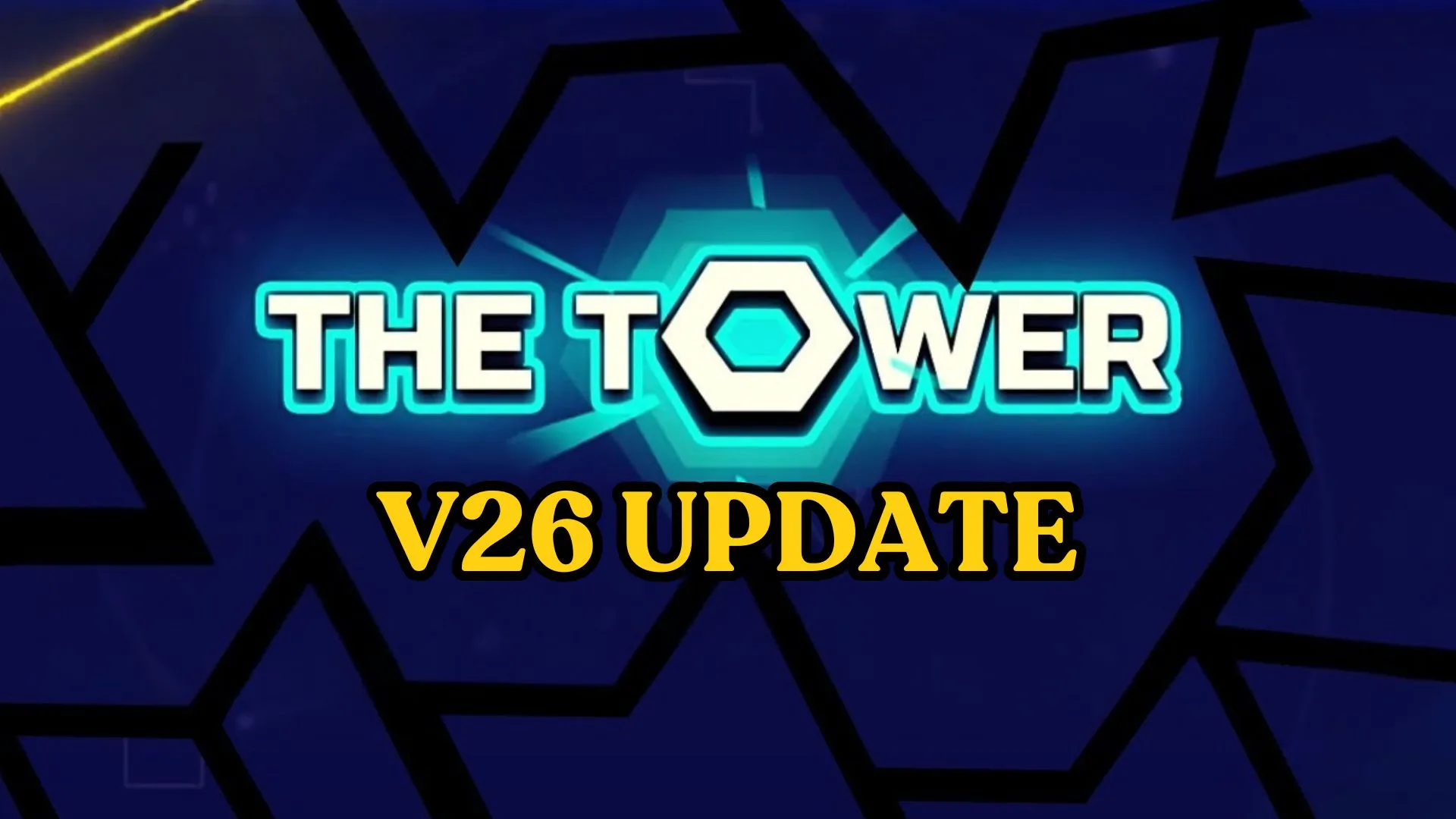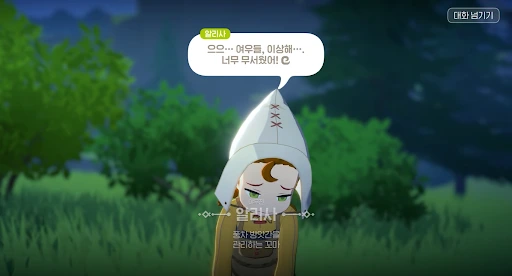Set in a charming yet complex fantasy world, Mabinogi Mobile blends life skills, combat, and social systems into a unique mobile MMORPG experience. Whether you’re a veteran of the original PC version or stepping into Erinn for the first time, this guide will help you navigate the game, avoid early pitfalls, and start your journey with confidence. Ready to dive in? Play Mabinogi Mobile now with OSLink, your remote access tool for a smoother, more flexible mobile gaming experience.

Getting Started in Mabinogi Mobile
When you begin Mabinogi Mobile, you’ll create your character by choosing a name, customizing your appearance, and selecting a starting Talent , your initial class, such as Warrior, Archer, Wizard, Healer, or Bard. Each Mabinogi Mobile talent determines your starting skills and equipment, but class flexibility allows you to freely explore other roles and mix styles over time.

Your journey begins in Tir Chonaill, where early quests teach you basic movement, combat, and interactions. Much of this is handled through auto-pathing and auto-battle, which helps you progress quickly but can also make it easy to overlook key details or areas.
So turn the auto-mode off occasionally to explore and practice skills manually. It’ll give you a better grasp of how the systems actually work. Afterward, you’ll head to Dunbarton, a larger hub where more of the game opens up, including life skills, pets, and multiplayer content.
Leveling & Progression in Mabinogi Mobile
The first 3–5 hours of the game are very automated and may feel tedious or shallow. This design is intentional, it eases mobile players into the world while the frontloading system unlocks.

But once you reach Dunbarton and start gaining freedom over your builds, systems, and exploration, the game becomes more open and player-driven, much closer to the spirit of the original PC version.
Main Quests: Your Primary Source of Experience
Your main questline will carry you through early story chapters, unlocking towns, systems, and features along the way. These quests provide a steady stream of EXP, gold, and items, and are structured to guide new players through each major mechanic.
It’s recommended to prioritize the main story until you at least reach Dunbarton and unlock the core systems like pets, life skills, and talent switching.

Side Quests and Event Content
In between main story beats, you’ll find:
-
Side quests from townspeople and minor NPCs
-
Daily quests and limited-time events
-
Smaller quests tied to gathering or crafting
While they offer less EXP than main quests, they often provide useful materials for crafting or upgrading. Some side quests also introduce systems the main story doesn’t fully explain, making them a great way to gain a deeper understanding of the world.
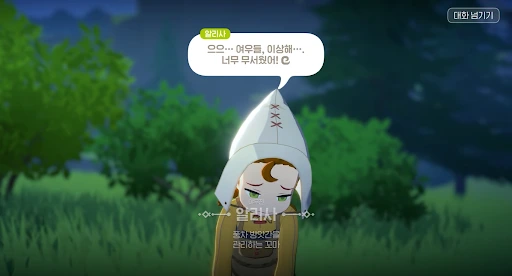
Tips: Some Mabinogi Mobile content is hidden behind level milestones or system unlocks, so it’s okay if certain features seem inaccessible early on. Keep pushing through the story and they’ll open up gradually.
Automate Your Progress with OSLInk
If you're a busy player, Mabinogi Mobile’s auto-questing system offers a relaxed way to progress without needing constant attention. You can take this even further by using OSLink, a remote desktop tool that lets you control your PC from your mobile device.

By installing OSLink on both your PC and phone, and running the game through an LDPlayer instance, you can create a convenient remote-play setup, almost like lightweight cloud gaming.
With OSLink’s auto-click feature, you can automate repetitive tasks like tapping quest prompts or skipping dialogues. Simply configure the auto-click settings to run until you stop it manually.
This lets your character continue questing or farming on your PC while you are away from PC, then when you have time, you can check in through the OSLink mobile app, make manual adjustments, or even play the game remotely, all without overheating your phone or draining its battery.
Mabinogi Mobile Class Change and Skill Expansion
In Mabinogi Mobile, your starting Talent is not permanent, a flexible class and weapon system allows you to freely change your combat style by switching weapons. This opens the door for experimentation and hybrid builds as you progress.
This opens the door for experimentation and hybrid builds as you progress.

Each base Mabinogi Mobile Class branches into three distinctive advanced specializations:
-
Warrior – A melee-focused fighter who can specialize in:
-
Greatsword: Heavy-hitting, wide AoE swings
-
Swordsman: Faster, more precise combo-based attacks
-
Archer – A ranged physical attacker with two styles:
-
Wizard – A spellcaster who can master:
-
Fire Magic: Burst AoE damage
-
Ice Magic: Crowd control and slows
-
Lightning Magic: Fast casting with chain potential
-
Healer – A support class with specialization paths like:
-
Bard – A buff-oriented support class, offering styles such as:
Choosing Mabinogi Mobile's best talent class depends on your playstyle, you are looking to start the game with Mabinogi Mobile's best talent class, the choice depends on your playstyle. Class changes are handled through Mabinogi Mobile Weapon switching. Equipping a new weapon type automatically shifts your combat roll, no reset or character reroll required.

For example:
You can also level up multiple talents over time thanks to the game’s multi-skill system. You’re free to explore others without penalty but remember it may cost you a lot of resources.
Important Early Game Tips
While Mabinogi Mobile introduces most of its systems gradually, there are a few key things you’ll want to know early to avoid common pitfalls and make your journey smoother.
1. Understand When to Use Auto vs. Manual
The game allows for auto-battle and auto-pathing through most regular content, which makes grinding mobs or running between quests very convenient.

However, when against bosses or dungeon encounters, it's better to switch to manual control. Auto-mode doesn’t always use skills optimally, and it won’t dodge mechanics. Learning how your abilities work and when to use them will make a noticeable difference when difficulty spikes.
2. Manage Your Inventory Weight
Unlike many other mobile games that limit inventory with slots, Mabinogi Mobile uses a weight system. Every item you carry has weight, and the base weight limit is 400. If you go over this limit:
Inventory fills up quickly, especially early on. Sell or store unneeded materials regularly. Later, you’ll be able to expand your inventory using special bags.
3. Invest in Adventure/Tool Bags
As you progress, you’ll earn Heart Tokens, a type of in-game currency. One of the best early uses for these is purchasing Adventure Bags and Tool Bags, which increase inventory and weight capacity. These are available in the shop and will reduce management hassle.

4. Try Life Skills Early
While combat is a big part of Mabinogi Mobile, life skills like cooking, tailoring, gathering, and composing music music are still essential, unlocking exclusive content.

Getting started early gives you:
-
Access to more crafting materials.
-
An alternative way to earn money or support your main character.
-
The ability to progress life-related quests when they open up later.
You don’t have to max out a life skill right away, but getting familiar with at least one early will give you more options down the line.
Manual Combat Tips
While the mobile version streamlines many systems, you can still apply foundational techniques from the original combat systems. Here are some examples:
1. Read Attack Patterns
Even though mobile enemies are simpler, many bosses still telegraph strong attacks. Watch their animations, and try to move or reposition manually to avoid damage. This reduces pressure on your healing or survivability.

2. Skill Timing Matters
Avoid using your strongest cooldowns when enemies are about to move or phase. As a new player, you should learn to wait for openings when fighting challenging enemies, you can practice this after turning off auto and try to chaining your skills deliberately for better effect.
3. Kiting and Positioning
In Mabinogi Mobile, ranged classes survived by kiting. It is the technique of attacking while moving away. If you are playing a ranged talent, it is important to start learning how to do manual kiting in crowded or dangerous fights, especially against mobs that deal AoE or rush.
4. Interrupts and Crowd Control
Some Mabinogi Mobile classes retain stun, knockback, or root effects. Use them smartly, timing a knockback just before a boss's special attack can save your party or give you room to reset cooldowns.
5. Avoid Tunnel Vision
Auto-mode often locks onto a single enemy until it dies. In manual mode, you can change targets, prioritize threats, and adjust focus, this is especially helpful if you're fighting mobs that buff each other or summon reinforcements.
Early Game Pets
Pets in Mabinogi Mobile aren’t just for show, they’re a key part of your overall progression. Each pet has its own stats, abilities, and utility, and they can level up, improving their effects over time. Some pets provide damage boosts, others offer healing or utility.

But for beginners (and even veterans), movement speed and skill speed are some of the most valuable stats in the early and mid game. Among all the available pets, one stands out as a clear favorite: the Black Baby Fox. This pet is highly valued by experienced players because it provides two major passive boosts:
At level 30, Black Baby Fox provides a significant speed boost, making attacks and skill activations faster. Unlike pets that only enhance attack power or critical hits, its speed buffs are universally useful, whether swinging a sword, firing arrows, or casting spells.
Additionally, the paralysis trait that some other pets bring can be situational, while the fox’s speed boosts are effective for every role, making it one of the best early-game investments. Many even call it a "legendary-tier" pet in terms of utility.
Tip: If you're picking your first key pet, the Black Baby Fox is a solid choice, offering lasting value throughout the game.
Conclusion
Whether you're grinding, exploring, or just getting started, Mabinogi Mobile offers a flexible way to play, especially with the right tools. Take control of your time and progress smarter with OSLink, set up your remote gameplay today and stay connected anytime, anywhere.