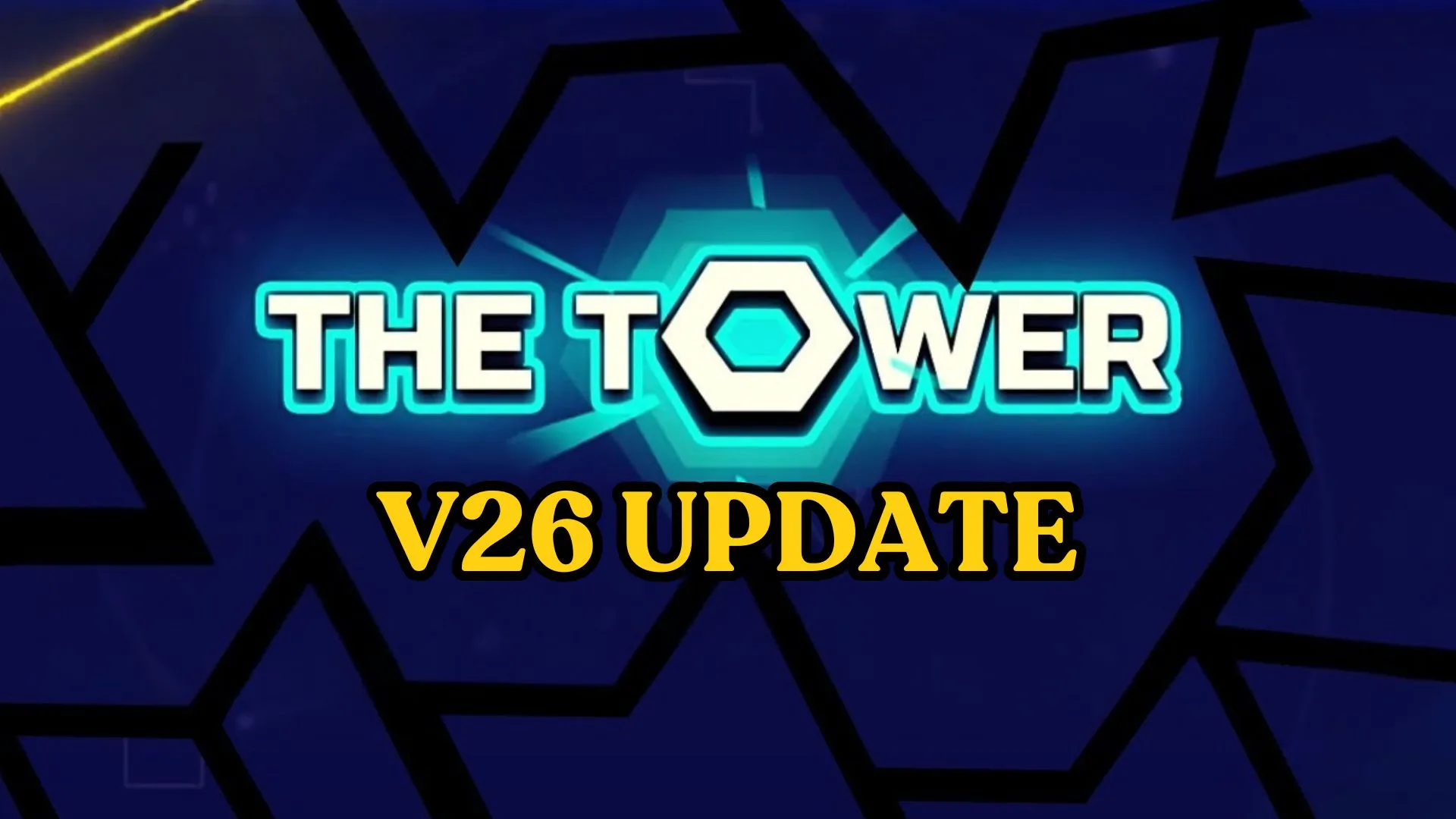Mabinogi Mobile reimagines the classic MMO with flexible class switching and dynamic combat. Whether you're a solo mage or a support dancer, this Mabinogi Mobile class guide covers everything beginners need to know about classes, weapons, talents, and progression to help you get started.
And to make your journey smoother, play Mabinogi Mobile with OSLink, the remote control tool that lets you run the game on your PC or spare device, saving your phone battery while giving you full control anytime, anywhere.

Understanding Mabinogi Mobile Classes
Mabinogi Mobile offers five main classes, each branching into two subclasses. Unlike traditional MMOs, you can freely switch classes by changing your weapon and unlocking emblems. (more on that later).

Each class fits into one or more of the following roles:
-
DPS (Damage Dealer) – Focused on burst or sustained damage.
-
Tank – Absorbs damage and protects the team.
-
Healer – Restores health and shields allies.
-
Support – Buffs allies, controls enemies, or provides utility.
Full List of Main Classes and Subclasses
Even though your initial choice shapes your early gameplay, the system allows flexibility and experimentation later on. Here is what your early game class selection leads into.
| Main Class |
Subclass |
Primary Role(s) |
Playstyle Summary |
| Bard |
Dancer |
AoE Support, Crowd Control |
Rhythm-based melee support with elegant AoEs |
| Battle Musician |
Support, Utility |
Buffs, debuffs, and long-range musical effects |
| Healer |
Priest |
Healing, Buffing |
Strong healing over time and party-wide buffs |
| Monk |
Hybrid DPS/Healer |
Light-infused melee fighter with shields and heals |
| Mage |
Fire Mage |
AoE DPS |
Powerful fire attacks with burn effects and explosions |
| Ice Mage |
Control, Melee DPS |
Close-range combat with freezes and knockdowns |
| Archer |
Arbalist |
Single-target DPS |
Rapid-fire shortbow user; high agility and precision |
| |
Longbowman |
Control, Ranged Support |
Wide-range attacks with knockbacks and traps |
| Warrior |
Greatsword Warrior |
AoE Melee DPS |
Heavy two-handed strikes, crowd control-focused |
| Swordmaster |
Precision DPS |
Single-target burst with channeling and counterplay |
Switching Classes & What Emblems DO?
One of the best features of Mabinogi Mobile is the freedom to switch classes without having to restart or make a new character. And your weapon determines your class.

Here’s how it works:
Weapons Determine Your Class
Your equipped weapon decides which class and subclass you’re currently using. For example:
-
Equipping a staff makes you a Mage (Fire or Ice depending on your talents).
-
Equipping a crossbow makes you a Crossbowman (likely under the Archer tree).
-
Equipping bare hands or instruments connects to Dancer or Battle Musician (from Bard).
Switching your weapon = switching your class.
Emblems Boost Your Class Power
Even if you equip a new weapon, your performance depends on emblems. Think of emblems as special gear that boosts your specific class abilities.

-
Each class or subclass has its own emblem.
-
Without the correct emblem, you can still equip the weapon, but your skills will be weaker or less effective.
-
You can purchase emblems using a currency called Class Master Medals (you’ll need 5 to unlock a new class emblem).
To change emblems:
-
Open your inventory and tap your current emblem.
-
Select "Find Source" (or similar).
-
This will guide you to the Emblem Merchant, where you can buy the new emblem.
Remember, you’re never locked in. Feel like being a healer one day and a mage the next? Just switch weapons and swap your emblem. This makes it easy to adapt for solo play, dungeons, or party content.
Pro tip: Keep extra emblems and weapons on hand to easily flex into other roles when needed!
Understanding Talents & Subclass Progression
Around level 30, things start to open up, this is when subclasses and talents come into play, letting you refine your combat style and specialize even further.
How Subclasses Work
Each main class branches into two subclasses, each with its own unique skills and combat identity. For example, a Mage can choose between becoming a Fire Mage or an Ice Mage. These choices affect how you fight, support, and survive.

You typically unlock your subclass through story progression and hitting the right level milestone. Once it’s unlocked, you can switch freely between your subclasses by equipping the right weapon and emblem, no need to level up from scratch.
What Are Talents?
Talents are passive traits or enhancements tied to your class and subclass, and begin to matter in mid to late game. Talents might boost specific elements (like fire or ice), improve cooldowns, or amplify healing and damage based on your role.

Think of talents as invisible gear, they grow with your class path and subtly shape your strengths. While the full talent system hasn’t been fully detailed for the global version, it seems talents are naturally tied to your subclass and build choices.
What’s great about the Mabinogi Mobile Class system is that you’re not punished for trying different combinations. The system encourages you to test things out and find a playstyle you enjoy.
Best Class Picks for Solo vs Party Play
With so many class options in Mabinogi Mobile, it can be a little overwhelming to figure out which one is best for you. Whether you like exploring solo or teaming up with others, some classes shine brighter in certain situations.
Best Classes for Solo Play
If you're planning to mostly play on your own, doing quests, farming, or casually exploring, you'll want a class that has good damage, decent survivability, and ideally some AoE (area-of-effect) skills to handle groups of enemies efficiently.

Here are some great solo-friendly picks:
-
Fire Mage – One of the most popular solo picks. Its AoE damage and burn effects make it easy to melt down mobs quickly, even if it lacks much crowd control.
-
Crossbowman – Offers a fantastic balance of single-target and AoE damage, with some built-in crowd control like slows and stuns. Also very satisfying to play.
-
Greatsword Warrior – Big, sweeping attacks that can hit multiple enemies at once. Perfect for players who like a straightforward, powerful melee style.
-
Swordmaster – Focused damage with counters and channeling abilities. More of a “duelist” feel, but still solid for solo combat.
Best Classes for Party Play
If you prefer group content, like dungeons, co-op events, or playing with friends, you’ll want a class that brings utility, healing, or crowd control to the team. Here are what you can choose for party play.

-
Tank (Warrior) – Your classic frontline protector. Knockdowns, taunts, stuns, and damage reduction make this a must-have in tough content.
-
Priest – The go-to healer. Provides consistent healing, shields, and buffs that keep the whole party alive.
-
Monk – A hybrid class that does decent damage while also shielding and healing allies. Great for players who want to support without giving up offense.
-
Longbowman – Excels at long-range crowd control, knockbacks, and support-focused damage.
-
Dancer – A stylish support role with AoE rhythm-based skills and a unique “finale” ultimate that boosts the team.
Party-focused classes tend to shine more the deeper you go into content, where cooperation and synergy matter most. They’re also great if you like playing a more strategic, team-oriented role.
Mabinogi Mobile Tips: Gearing, Emblems & Class Progression
Once you’ve settled into your chosen Mabinogi Mobile class and subclass, your next big goal is powering up, and that means gearing smart, managing emblems, and understanding how progression works. Here’s what you should know as a Mabinogi Mobile beginner without getting overwhelmed.
How Gear Upgrading Works
As you explore dungeons and complete quests, you’ll start collecting gear of different qualities. Any gear that’s green or higher can be dismantled, and you absolutely should! Instead of selling it, dismantle it to collect Runes, a special material used to upgrade your gear.

Here’s the flow:
-
Dismantle unwanted gear → get Runes
-
Upgrade runes into higher quality (purple, pink, etc.)
-
Use those runes to engrave and enhance your main weapons, armor, or accessories
You can do this through the Blacksmith NPC in town. This process boosts your stats and is essential for tackling higher-level content, especially once you hit the level 50–60 range.
Emblems Matter (A Lot)
We’ve already talked about emblems in the class switching section, but here’s a key reminder: even if you equip a strong weapon, you won’t reach your class’s full potential without the correct emblem.

Some quick tips:
-
Emblems are tied to classes and enhance your skills.
-
You can buy new ones from the Emblem Merchant using Class Master Medals (you’ll need 5 per emblem).
-
Keep an emblem on hand for each class you want to play, and swap them as needed.
Think of your emblem like your class license, without it, you can still fight, but not nearly as well.
Progression Is Capped (For Now)
As of now, the game caps players at level 60. Once you reach level 55 or so, the main quest will guide you into “Deep Dungeons”, which are tougher versions of earlier content. These dungeons use special keys (called “Demonic Tribute Tokens”), and you can only run a limited number each day. Once you hit 60, don’t worry, you’re not “done.” That’s when players start focusing more on:
-
Upgrading gear and runes
-
Exploring life skills and gathering
-
Experimenting with other classes
-
Clearing side quests and events
Also, don’t forget about the Rebirth mechanic! If your game starts lagging or bugging out, you can do a quick rebirth (found in the character menu) to refresh things without closing the app. Now, while auto-combat makes it possible to AFK through dungeons, there’s a catch, your phone has to stay on, running the game 24/7. That can heat up your device, drain the battery fast, or even wear it out over time.

This is where OSLink comes in, a game-changer if you want more comfort and performance. With OSLink, you can set up a cloud gaming-style experience by running the game on your PC or another phone. You can check in remotely to manage your inventory, organize gear, or even play manually with full keyboard mapping, just like you were on your main device.
The best part? Your PC does all the heavy lifting, keeping the game running without hogging your phone or draining battery. It’s also a perfect option if your mobile device doesn't meet the game’s performance requirements. So if you're looking for a smoother, more powerful way to play, remote desktop with OSLink is your next-level solution.

Conclusion
Now that you’re ready to dive in, pick your class, start your journey, and grow stronger every day. For the smoothest experience, play Mabinogi Mobile with OSLink and enjoy full control without draining your phone, level up smarter, not harder.