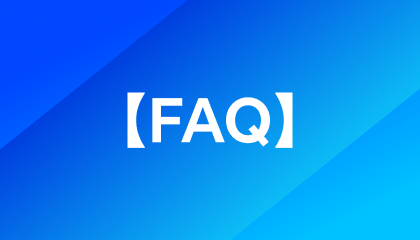
Differences between SVIP & VIP

How to share the emulator/PC with friends?

What to do when stuck at loading/loading failure?
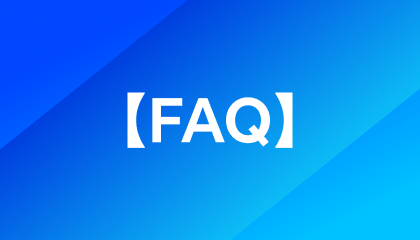
Differences between SVIP & VIP

How to share the emulator/PC with friends?

What to do when stuck at loading/loading failure?

What to do when it shows "Phone offline"

What to do when keymaps are not working during PC mode?

How to play PC games remotely on your phone? It comes with built-in key mapping and supports external devices!

How to remotely control an Android phone with another Android phone?

How to enable Game Mode on phone via PC

How to mirror phone screen to PC?


